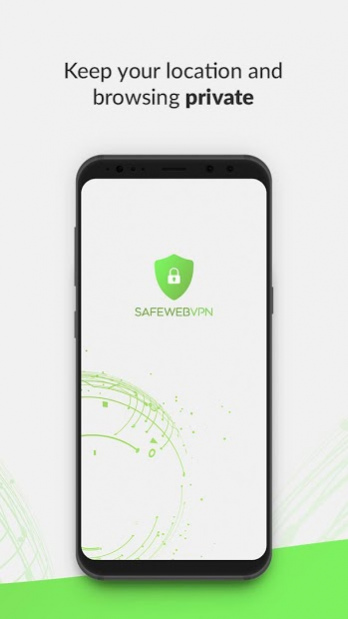SafeWeb VPN 3.1.4
Free Version
Publisher Description
SafeWeb VPN provides secure and private access to a free and open internet, connecting you to social networks, sports, audio and video streaming, news, dating or gaming, wherever you are.
✓Total Browser Encryption
With SafeWeb VPN, all the data you send and receive online travels through an encrypted tunnel. This way no one can get their hands on your private information.
✓Access Any Site, Anywhere
Unlock geo-restricted media from wherever you are in the world. You can get around geo-restricted sites, bypass censorship and safely access all your favorite websites when traveling abroad.
✓Real Privacy Protection
SafeWeb VPN hides your IP address and encrypts your network data so no one can see what you’re doing. Become anonymous in seconds.
Shield your personal data from the prying eyes of authorities and hackers with SafeWeb VPN.
Bypass geo-restrictions, closedowns, and digital censorship with our worldwide servers. We give you blazing fast speeds and unlimited bandwidth. No more buffering, throttling from your Internet Service Provider or proxy errors with our VPN connection!
Try it for free, you will love it.
How to use it:
Stage 1: Download & Install SafeWeb VPN
Stage 2: Open the SafeWeb VPN Application
Stage 3: Select the Next Button
Stage 4: Tap Quick Connection
Stage 5: Open Your Site or Web Application
Stage 6: Happy surfing
Download and install now! FREE
★Don't forget to Rate 5 stars (★★★★★), Comment, and Share★
NOTICE
Make sure your protection is only from within the application and make sure to stay inside the application if you want to protect your online privacy or unblock websites.
Visit our Privacy Policy at https://safewebvpn.com/terms.html
About SafeWeb VPN
SafeWeb VPN is a free app for Android published in the System Maintenance list of apps, part of System Utilities.
The company that develops SafeWeb VPN is Digital Plugin SL. The latest version released by its developer is 3.1.4.
To install SafeWeb VPN on your Android device, just click the green Continue To App button above to start the installation process. The app is listed on our website since 2021-01-11 and was downloaded 10 times. We have already checked if the download link is safe, however for your own protection we recommend that you scan the downloaded app with your antivirus. Your antivirus may detect the SafeWeb VPN as malware as malware if the download link to com.digitalpluginsl.vpnsafeweb is broken.
How to install SafeWeb VPN on your Android device:
- Click on the Continue To App button on our website. This will redirect you to Google Play.
- Once the SafeWeb VPN is shown in the Google Play listing of your Android device, you can start its download and installation. Tap on the Install button located below the search bar and to the right of the app icon.
- A pop-up window with the permissions required by SafeWeb VPN will be shown. Click on Accept to continue the process.
- SafeWeb VPN will be downloaded onto your device, displaying a progress. Once the download completes, the installation will start and you'll get a notification after the installation is finished.